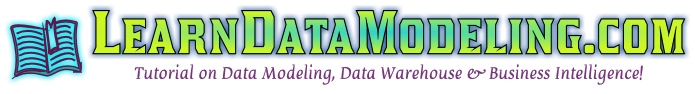Lookup Transformation:
Lookup transformation is Passive and it can be both Connected and UnConnected as well. It is used to look up data in a relational table, view, or synonym. Lookup definition can be imported either from source or from target tables.
For example, if we want to retrieve all the sales of a product with an ID 10 and assume that the sales data resides in another table. Here instead of using the sales table as one more source, use Lookup transformation to lookup the data for the product, with ID 10 in sales table.
Difference between Connected and UnConnected Lookup Transformation:
- Connected lookup receives input values directly from mapping pipeline whereas UnConnected lookup receives values from: LKP expression from another transformation.
- Connected lookup returns multiple columns from the same row whereas UnConnected lookup has one return port and returns one column from each row.
- Connected lookup supports user-defined default values whereas UnConnected lookup does not support user defined values.
Normalizer Transformation:
Normalizer Transformation is an Active and Connected transformation. It is used mainly with COBOL sources where most of the time data is stored in de-normalized format. Also, Normalizer transformation can be used to create multiple rows from a single row of data.
Rank Transformation:
Rank transformation is an Active and Connected transformation. It is used to select the top or bottom rank of data. For example, to select top 10 Regions where the sales volume was very high or to select 10 lowest priced products.
Router Transformation:
Router is an Active and Connected transformation. It is similar to filter transformation. The only difference is, filter transformation drops the data that do not meet the condition whereas router has an option to capture the data that do not meet the condition. It is useful to test multiple conditions. It has input, output and default groups. For example, if we want to filter data like where State=Michigan, State=California, State=New York and all other States. It’s easy to route data to different tables.
Next ⇒ Informatica Transformations – Part 4