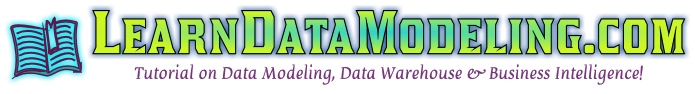Logical Data Modeling Training with SAP PowerDesigner 16.5:
- How to normalize the logical data model?
- Clinic, Students, Order Form Model Examples
- How to group entities?
- How to add data item, entity attributes to entities?
- How to add identifier? (Key group in Erwin)
- How to add inheritance link? (subtype relationship in Erwin)
- How to add inheritance? (subtype category in Erwin)
- How to create relationships?
- What is cardinality? How to connect different entities with relationship lines?
- How to add diagram? (stored display and subject area in Erwin)
- How to add annotations? (notes in Erwin)
- How to add text block (text symbol in Erwin)
- How to add text symbol? (text block in Erwin)
- How to compare different versions of a Logical Data Model?
- Banking, Mortgage, Staffing, Insurance, and Training Data Models
Physical Data Modeling Training with SAP PowerDesigner 16.5:
- Understanding the technical requirements/specifications from Database Administrator.
- How to add those requirements/specifications in a physical data model?
- How to add check constraints?
- How to add Reference (Relationship in Erwin)?
- How to convert logical data model to physical data model?
- How to implement the physical data model in different database (forward engineering?
- What is reverse engineering?
- How to compare the different versions of a physical data model?
- How to compare the physical data model and a Current DBMS (Current DBMS)?
- Banking, Mortgage, Staffing, Insurance, and Training Data Model Examples
- Comparison between Erwin and PowerDesigner
Dimensional Data Modeling training with SAP PowerDesigner 16.5?
- Why do you need a data warehouse in SAP PowerDesigner Data Modeling?
- What is the reason for a data mart?
- Why is star schema? How is that different from dimensional data modeling?
- Why customers prefer dimensional data modeling or snow flake modeling?
- What are slowly changing dimensions?
- Point of Sales Data Model, Banking, Mortgage, and Clinic Examples
If you need more information on this SAP PowerDesigner Data Modeling Training, please contact: Training@LearnDataModeling.com or 91-9080157239.