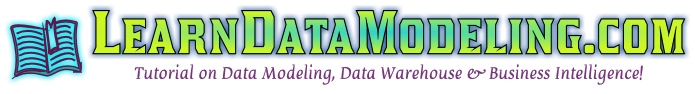Dimensional Data Modeling
Dimensional Data Modeling comprises of one or more dimension tables and fact tables. Good examples of dimensions are location, product, time, promotion, organization etc. Dimension tables store records related to that particular dimension and no facts (measures) are stored in these tables. For example, Product dimension table will store information about products (Product Category, Product…