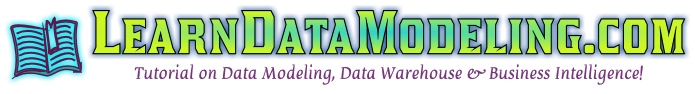New Features in Erwin Release 2020 R1
Use ‘Active’ Model Templates to facilitate reusable modeling metadata and to implement/enforce enterprise standards Erwin Data Modeler is now certified to work with: Db2 z/OS v12SQL Server 2019PostgreSQL v9.6.15, v10.10 and v11.5Oracle 18c (18.3) Erwin Data Modeler now supports the new features and capabilities offered in Db2 LUW 11.1 like: Storage Group object support has…