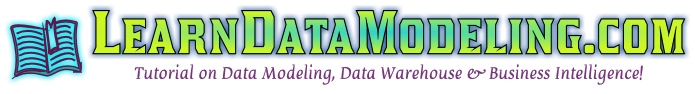Compare Data Models and create DDL scripts
During the development cycle of data model, several changes/updates may take place over time depending upon the needs and requirement of that project. As and when required, different data model versions will be created with little or more changes between them. At one point of time, one may require to know the exact differences between…