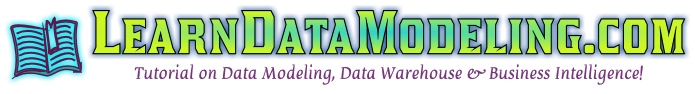Data Modeling Development Cycle
Data Modeling Development Cycle Following are the important phases in the Data Model Development Life Cycle. Gathering Business Requirements Conceptual Data Modeling Logical Data Modeling Physical Data Modeling Development of the schema or the database Maintenance of the data model as per the changes. 1. Gathering Business Requirements – First Phase: Data Modelers have to…