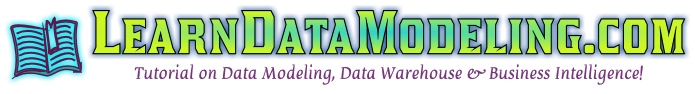Differences between Mobile Native Apps and Mobile Web Apps
What is a Mobile Application? Mobile applications are applications created by companies, developers to do a specific task(for a specific use). These applications are called as mobile native applications or mobile web based applications. These applications either run on mobile devices (native apps) or on websites (mobile web apps). Mobile Application Types: Uses of Mobile…