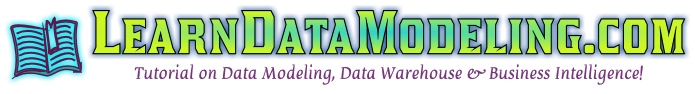Fact Table
Fact Table | Star Schema: The centralized table in a star schema is called as FACT table. A fact table typically has two types of columns: those that contain facts and those that are foreign keys to dimension tables. The primary key of a fact table is usually a composite key that is made up…