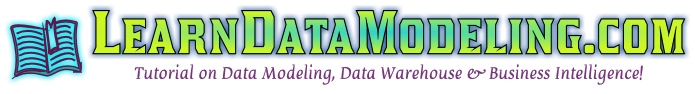ETL Tool – Informatica – Part 1
Informatica: Informatica is a powerful ETL tool from Informatica Corporation, a leading provider of enterprise data integration software and ETL software. The important Informatica Components are: Power Exchange Power Center Power Center Connect Power Exchange Power Channel Metadata Exchange Power Analyzer Super Glue In Informatica, all the Metadata information about source systems, target systems and…