Process Flow Modeling is used to graphically describe the various processes that happen in an organization and the relationships between them.
IDEF3:
IDEF3 is a process description capture method used in Process Flow Modeling, designed to model and document the processes. This method helps to capture and understand the different processes or activities and their relationships in a system. IDEF3 workflow models explain the activity inter-dependency and timing, branching and merging of process flow, choice, looping and parallelism in much greater detail.
Process Flow Model is a collection of several activities captured with the help of IDEF3 structural analysis method. In IDEF3, each activity is represented by a box with a verb describing an activity or verb phrase describing transformation need to be done by a process and an identification number. For example, Check Credit History, Process an Order, Ship an Order are some of the examples for these. In general, activities take inputs and transform them into outputs or outcomes and the relationship between these activities is represented by arrows. These activities are often referred to as UOW (Unit of Work) within a model.
The main objects or components in IDEF3 are activities or processes, one or more junctions and arrows. Junctions are nothing but a small box that enable branching or joining of processes. The practical implementation of these junctions are represented in detail below.
Fan Out Junctions:
Fan Out junction branches a single process or activity upon entering a junction into several activities (i.e) single arrow enter these Fan In junctions and multiple arrows come out of these junctions.
Fan In Junctions:
These junctions consolidate various processes or activities upon entering these junctions and outputs a single activity (i.e) multiple arrows enter these Fan In junctions and only one arrow comes out of these junctions.
Fan In and Fan Out junctions are often accompanied with several options like AND, OR, XOR, Asynchronous and Synchronous. These AND, OR and XOR are represented visually inside the junction boxes as &, O and X respectively. Asynchronous and Synchronous are represented as lines inside the boxes. Table shown below represents the meaning of these in case of Fan In and Fan Out Junctions.
| Junction Name | Fan in Description | Fan Out Description |
|---|---|---|
| Synchronous AND | All preceeding processes must end simultaneously. | All following processes must begin simultaneously. |
| Synchronous OR | One or more preceeding processes must end simultaneously. | One or more following processes must begin simultaneously. |
| Asynchronous AND | All preceeding processes must end. | All following processes must begin. |
| Asynchronous OR | One or more preceeding processes must end. | One or more following processes must begin. |
| OR | Exactly one preceeding process ends. | Exactly one following process begins. |
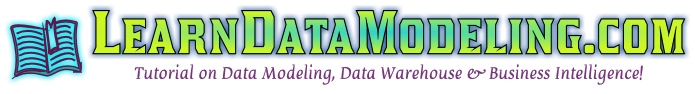
The Infomation is awesome and very much informative.
Would have been more easy to understand if functionality depicting diagrams are used and along with the above provided information.
However, the information is very good.
I appreciate it.
Thanks a lot.