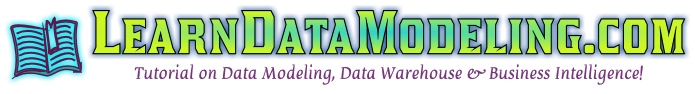Relational Databases
Database – RDBMS: There are a number of relational databases to store data. A relational database contains normalized data stored in tables. Tables contain records and columns. RDBMS makes it easy to work with individual records. Each row contains a unique instance of data for the categories defined by the columns. RDBMS are used in…