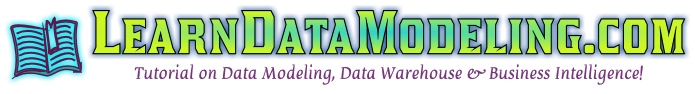Data Modeling Tools – What to Learn? Part 2
Dimensional Data Model: Is there any specific notation to identify a Data Warehouse/Data mart data models? Subject Area: How to create subject area and assign relevant entities to subject area? Reports: How to generate reports from data model and export to .XLS, .DOC, .XML file formats? Naming Options: Is there any method to change the…